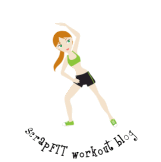Hey guys! Had a great day scrapping today with my mom. She finished her retirement trip album! Yea Mom!! I finished a couple more pages. Molly's first year album is nearing it's end.
Here is the Halloween themed page.
The embelishments (excluding the brads) are all cut from the cricut Paper Doll Dress Up cart. I actually got the idea for combining these images and decorating them the way I did from the Bug Junkie blog. She has made the cutest Halloween shape album and actually has step by step videos explaining how to do it on youtube. Click on the link to go to the first video in the series.
Here is another page I made today.
I really like using flowers. I bought a large tube of misc prima flowers at Hobby Lobby. I love the dimension they give a page. I cut the bird and heart out of a sheet of cardstock by My Mind's Eye also purchased at Hobby Lobby. I can't decide if this page is complete. Let me know what you think.
Sunday, February 21, 2010
Saturday, February 20, 2010
Internet Scrapbooking Sites
Hey guys. It's been awhile since I posted. I haven't had too much time to scrap probably because I have been spending most of my free time surfing the internet and finding scrapbooking sites. There are so many!! I have learned many new things.
Several sites or blogs have giveaways called "blog candy." All you have to do is post a comment to the post they discuss the giveaway in and they use a random number generator to determine the winner. I have left many comments, but sadly have won nothing. I will keep trying though!!
Sometimes groups of people with blogs get together and do a "blog hop." One person starts and they post a link to another blog, which also leads to another blog, so on and so forth. There are usually several giveaways during a blog hop also.
Some of my favorite sites are listed below.
my pink stamper Great videos and giveaways
bug junkie Great cards and videos
holidays with the cricut Weekly giveaways
I also learned about a program that allows you to use your Cricut to cut true type fonts and other images without cartridges. I had read a lot about Sure Cuts a Lot or SCAL on several sites. I went ahead and purchased it and really like it. I have used it a few times and am so far pretty impressed. I still love the Cricut cartridges. I just bought Everyday Paper Dolls and Paper Doll Dress Up. I love them!
Most of my free time has been on the internet, but I did find time to do a simple page. This was Molly's first Halloween. I wanted to do a page that showcased her costume. I am working on another Halloween page that has more of a Halloween theme. I used SCAL to cut out the letters. I used the cuttlebug with a Quickuts die to make the scalloped circle.
Several sites or blogs have giveaways called "blog candy." All you have to do is post a comment to the post they discuss the giveaway in and they use a random number generator to determine the winner. I have left many comments, but sadly have won nothing. I will keep trying though!!
Sometimes groups of people with blogs get together and do a "blog hop." One person starts and they post a link to another blog, which also leads to another blog, so on and so forth. There are usually several giveaways during a blog hop also.
Some of my favorite sites are listed below.
my pink stamper Great videos and giveaways
bug junkie Great cards and videos
holidays with the cricut Weekly giveaways
I also learned about a program that allows you to use your Cricut to cut true type fonts and other images without cartridges. I had read a lot about Sure Cuts a Lot or SCAL on several sites. I went ahead and purchased it and really like it. I have used it a few times and am so far pretty impressed. I still love the Cricut cartridges. I just bought Everyday Paper Dolls and Paper Doll Dress Up. I love them!
Most of my free time has been on the internet, but I did find time to do a simple page. This was Molly's first Halloween. I wanted to do a page that showcased her costume. I am working on another Halloween page that has more of a Halloween theme. I used SCAL to cut out the letters. I used the cuttlebug with a Quickuts die to make the scalloped circle.
Saturday, January 23, 2010
New pages
Sorry I haven't written in a while, I've been crazy busy. I have found time to scrap though. I am making real progress with my daughter's first year book. Here are a few of my recent pages.
This is also a challenge entry over at scrapfit. The challenge was to lift one of the design team's design.

This is Molly's easter page. I am not crazy about it, but I wanted to mess around with my new corner rounder punch and paper pleating. I think I need to keep working on it.

This page was a one hour sketch for scrapfit during their winterland crop. I wasn't able to do the one hour sketch during the crop, but I liked the sketch. I love the paisley paper and the flourishes in the corners. They are from the Stretch Your Imagination cricut cartridge.

And this one is just one I did to show Molly having fun at bathtime, but I wasn't able to take a very good picture of it. Sorry about the quality of the photo.

I have really enjoyed the last few weeks. I am only able to scrap on Saturdays because of work, feeding my husband, and taking care of Molly. I look forward to a full day of scrapping all week.
I would love to get some feedback on my pages or just talk about scrapping in general, so leave me a comment!
This is also a challenge entry over at scrapfit. The challenge was to lift one of the design team's design.

This is Molly's easter page. I am not crazy about it, but I wanted to mess around with my new corner rounder punch and paper pleating. I think I need to keep working on it.

This page was a one hour sketch for scrapfit during their winterland crop. I wasn't able to do the one hour sketch during the crop, but I liked the sketch. I love the paisley paper and the flourishes in the corners. They are from the Stretch Your Imagination cricut cartridge.

And this one is just one I did to show Molly having fun at bathtime, but I wasn't able to take a very good picture of it. Sorry about the quality of the photo.

I have really enjoyed the last few weeks. I am only able to scrap on Saturdays because of work, feeding my husband, and taking care of Molly. I look forward to a full day of scrapping all week.
I would love to get some feedback on my pages or just talk about scrapping in general, so leave me a comment!
Saturday, January 9, 2010
Working the bugs out of the bug.
So far I am loving the cricut. I had a few issues when I first started working with it. I had to mess with it to figure out the right pressure and blade depth. After a couple hours and several torn cutouts, I figured it out. I have even made a few pages with it which I have posted below. When I ordered my cricut, I also ordered the cricut design studio. The design studio is really neat. It allows you to take images from any cartridge and manipulate them to make new designs. You can weld words together, so you don't have to tape down each individual letter. You can rotate, flip, resize, etc. When you go to cut it out, you just connect your computer to your cricut with the included usb cord. Click cut on the design studio and it will ask you if you want it to check for cartridges which you say yes to if you have a jukebox (unfortunately I do not have one...yet). So I click no and load each cartridge when prompted to on the cricut. Then the cricut goes to work and soon you have your new creation. I will mention that you have to have the cartridge if you use an image from it. You can design with every cartridge, but can only cut from the cartridges you own.
I did run into a little snag the second day I was working with the cricut. In order to use the design studio, you have to update the firmware (your cricut). I plugged my computer into the cricut and followed the steps to update the firmware. Piece of cake. The issue I ran into was from then on the load paper and unload paper buttons wouldn't work. I would push the buttons and nothing would happen. No noises, no attempt to load, nothing. I found a way around this by pushing the load last button. It would load it like normal, but the unload paper button still didn't work. I was a bit bummed because I knew this would limit what I could do with the cricut. My cricut does have a one-year warranty, so I knew it would get fixed if I contacted the company. But, I had just gotten my new toy and was not ready to send it away for who knows how long to be serviced. This was Thursday the 7th. Today when I sat down to scrap, I thought I would see if it the load paper button was working....It was!!! I have no issues right now. I have no idea what caused it to stop working or start working again, but I don't care. Hopefully there will be no more issues.
So this blog is about my journey into the world of high-tech scrapping which includes a lot more than just the cricut. While I was researching scrapping, I stumbled across a blog called scrapfit. There is a link to it on the right of this blog. It is a website that posts challenges twice a month. You make a layout (LO) that follows the guidelines described in the challenge. Take a picture of it and upload that picture to the website. Their design team judges the entries and chooses a winner. There is a prize for each challenge. I haven't entered one of the monthly challenges yet, but I have been doing something with scrapfit. This weekend they are having a cyber crop. Scrapfit has a forum page where you sign up and then can discuss scrapping with others online. The cyber crop started yesterday. Several challenges were posted and I have been working hard to complete some. This is for fun and the entries are not being judged. For each challenge you complete and post a picture of, you are entered into the drawing for the prize for the crop. If you have some time you should check out scrapfit and the forums. My name is katybug on the forums. I am brand new there, but have felt very welcome. Anyway here are the entries I have posted to the challenges at the cyber crop.
This is the first one I did. The challenge was to take the Christmas cards and photo cards you received this year and scrap them. I loved this idea because I always feel guilty throwing them away. I am going to do this every year and keep them in a book! The house in the middle and the snowman in the lower corner were from regular Christmas cards. The ornament in the upper left was actually a Happy New Year card, but I included it.

This one is for the mix it up challenge. The challenge was to break a scrapbooking rule or do something you don't typically do. I chose to do a page for my daughter's scrapbook in the traditional boy color blue. I used my cricut to cut out the word sleep. I used the design studio to weld the letters together.

This is the last one I have done so far. The challenge was to do a page that was inspired by a Beatles song. Also in the LO you needed to use a rub on and some hand doodling. The "Molly was the singer in the band" was rubbed on and I hand doodled the large music note and the music staff. My daughter's name is Molly and in the song Ob La Di Ob La Da there is a Molly. When Molly was about a week old, she had a really bad night and nothing made her feel better. She screamed and screamed. We tried everything including playing music. As soon as Ob La Di Ob La Da came on she calmed down! That was the only night it worked, but I have loved this song even more since then and was excited to make a page inspired by it. In the photos Molly is playing with one of her favorite toys. It has a microphone that she likes to put her whole mouth around and yell into. I also used the cricut for this LO. I cut the words ob la di ob la da with it.

That's all for now! Gonna try to do some more challenges.
I did run into a little snag the second day I was working with the cricut. In order to use the design studio, you have to update the firmware (your cricut). I plugged my computer into the cricut and followed the steps to update the firmware. Piece of cake. The issue I ran into was from then on the load paper and unload paper buttons wouldn't work. I would push the buttons and nothing would happen. No noises, no attempt to load, nothing. I found a way around this by pushing the load last button. It would load it like normal, but the unload paper button still didn't work. I was a bit bummed because I knew this would limit what I could do with the cricut. My cricut does have a one-year warranty, so I knew it would get fixed if I contacted the company. But, I had just gotten my new toy and was not ready to send it away for who knows how long to be serviced. This was Thursday the 7th. Today when I sat down to scrap, I thought I would see if it the load paper button was working....It was!!! I have no issues right now. I have no idea what caused it to stop working or start working again, but I don't care. Hopefully there will be no more issues.
So this blog is about my journey into the world of high-tech scrapping which includes a lot more than just the cricut. While I was researching scrapping, I stumbled across a blog called scrapfit. There is a link to it on the right of this blog. It is a website that posts challenges twice a month. You make a layout (LO) that follows the guidelines described in the challenge. Take a picture of it and upload that picture to the website. Their design team judges the entries and chooses a winner. There is a prize for each challenge. I haven't entered one of the monthly challenges yet, but I have been doing something with scrapfit. This weekend they are having a cyber crop. Scrapfit has a forum page where you sign up and then can discuss scrapping with others online. The cyber crop started yesterday. Several challenges were posted and I have been working hard to complete some. This is for fun and the entries are not being judged. For each challenge you complete and post a picture of, you are entered into the drawing for the prize for the crop. If you have some time you should check out scrapfit and the forums. My name is katybug on the forums. I am brand new there, but have felt very welcome. Anyway here are the entries I have posted to the challenges at the cyber crop.
This is the first one I did. The challenge was to take the Christmas cards and photo cards you received this year and scrap them. I loved this idea because I always feel guilty throwing them away. I am going to do this every year and keep them in a book! The house in the middle and the snowman in the lower corner were from regular Christmas cards. The ornament in the upper left was actually a Happy New Year card, but I included it.

This one is for the mix it up challenge. The challenge was to break a scrapbooking rule or do something you don't typically do. I chose to do a page for my daughter's scrapbook in the traditional boy color blue. I used my cricut to cut out the word sleep. I used the design studio to weld the letters together.

This is the last one I have done so far. The challenge was to do a page that was inspired by a Beatles song. Also in the LO you needed to use a rub on and some hand doodling. The "Molly was the singer in the band" was rubbed on and I hand doodled the large music note and the music staff. My daughter's name is Molly and in the song Ob La Di Ob La Da there is a Molly. When Molly was about a week old, she had a really bad night and nothing made her feel better. She screamed and screamed. We tried everything including playing music. As soon as Ob La Di Ob La Da came on she calmed down! That was the only night it worked, but I have loved this song even more since then and was excited to make a page inspired by it. In the photos Molly is playing with one of her favorite toys. It has a microphone that she likes to put her whole mouth around and yell into. I also used the cricut for this LO. I cut the words ob la di ob la da with it.

That's all for now! Gonna try to do some more challenges.
Thursday, January 7, 2010
The journey begins.
Hello. I am new to the world of blogging so bear with me. I'm not new to the world of scrapbooking, but I am very far behind the times. I decided this year would be the year I get involved and make scrapbooking more than just an excuse to buy pretty paper. This year I will actually use that paper to make beautiful albums documenting the memories of my family. Then maybe my husband won't mind when I come home from the craft store with bags of supplies that I pile in my little crafting nook because I will have finished products that can be admired.
To help me get motivated, I purchased a Cricut Create Machine. If you don't know what a Cricut is, don't worry I didn't know about two weeks ago either. After I purchased this gadget, but before it arrived I did some research. The Cricut is a die cutting machine. In order to use it you buy Cricut cartridges that are loaded with images, fonts, etc. You choose what image you want, and it cuts it out on paper you have loaded into the machine. That is a very simplified explanation. It will do much more than just cut paper, and there are software programs that will allow you to cut images without purchasing cartridges, but I'm brand new and don't know enough about these things to explain them...yet.
This brings me to the purpose of this blog. While I was researching the Cricut, I realized that I knew nothing about high-tech scrapbooking. Sure I could buy paper kits and embelishments and find a way to put them together with my pictures to make an aesthetically pleasing page for an album, but I had no idea what some people were able to do with a little paper, some glitter, and glue when they also had some new gadgets I had never heard of including the Cricut.
So, my goal is to help those of us that maybe didn't jump on the high-tech wagon right away and can't keep up with what everyone is talking about. There are a lot of scrapbooking blogs and forums on the internet. All with great information if you already know what they are talking about. I hope to be your guide if you'll have me. I will try to post at least twice a week. With a one year old in the house, I don't know if that will be on the same two days each week because I have learned that Molly (that's my daughter) doesn't quite understand the concept of a schedule. The best way to stay updated with new posts is to follow me. There is a link to the right of this page that says follow me just click it and then you should be notified when I post something new. Each post should hopefully cover a new topic unless that topic is intensive and requires more posts. I will begin with the Cricut Create and all of the things I learn about it. My Cricut was delivered yesterday, so I am learning right along with you. I am off to play with my new gadget a bit and then will post what I have learned. Hope to see you again!
To help me get motivated, I purchased a Cricut Create Machine. If you don't know what a Cricut is, don't worry I didn't know about two weeks ago either. After I purchased this gadget, but before it arrived I did some research. The Cricut is a die cutting machine. In order to use it you buy Cricut cartridges that are loaded with images, fonts, etc. You choose what image you want, and it cuts it out on paper you have loaded into the machine. That is a very simplified explanation. It will do much more than just cut paper, and there are software programs that will allow you to cut images without purchasing cartridges, but I'm brand new and don't know enough about these things to explain them...yet.
This brings me to the purpose of this blog. While I was researching the Cricut, I realized that I knew nothing about high-tech scrapbooking. Sure I could buy paper kits and embelishments and find a way to put them together with my pictures to make an aesthetically pleasing page for an album, but I had no idea what some people were able to do with a little paper, some glitter, and glue when they also had some new gadgets I had never heard of including the Cricut.
So, my goal is to help those of us that maybe didn't jump on the high-tech wagon right away and can't keep up with what everyone is talking about. There are a lot of scrapbooking blogs and forums on the internet. All with great information if you already know what they are talking about. I hope to be your guide if you'll have me. I will try to post at least twice a week. With a one year old in the house, I don't know if that will be on the same two days each week because I have learned that Molly (that's my daughter) doesn't quite understand the concept of a schedule. The best way to stay updated with new posts is to follow me. There is a link to the right of this page that says follow me just click it and then you should be notified when I post something new. Each post should hopefully cover a new topic unless that topic is intensive and requires more posts. I will begin with the Cricut Create and all of the things I learn about it. My Cricut was delivered yesterday, so I am learning right along with you. I am off to play with my new gadget a bit and then will post what I have learned. Hope to see you again!
Subscribe to:
Comments (Atom)